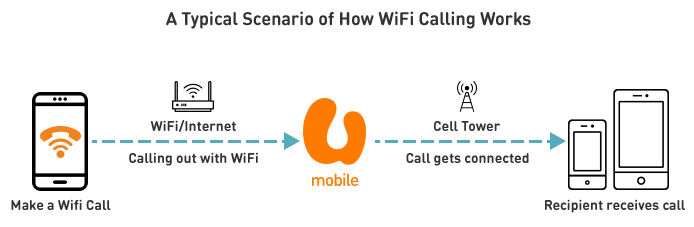- Student Data Package
- Online Store
- Postpaid
-
Prepaid
- CreditShare
- General Prepaid
- New Prepaid Plan (New)
- Old U Prepaid Plan
- Power Prepaid Pack
- Prepaid Top Up
- Unlimited Mobile Internet (New)
- Unlimited Power Prepaid Plan
- Voice Plans
- Unlimited Mobile Internet
- Giler Unlimited GX30 & GX12
- Prepaid Account Validity Extension Service
- Giler Talk GT30
- Unlimited FUNZ Prepaid Plan
- GX12/ GX30 Prabayar – Pertanyaan Umum
- Prepaid GX12/ GX30 – அதிகம் கேட்கப்படும் கேள்விகள்
- प्रिपेड GX12/ GX30 – धेरै सोधिने प्रश्नहरू
- Paket Unlimited Funz Prepaid – Pertanyaan Umum
- எல்லையற்ற Funz Prepaid திட்டம் – அதிகம் கேட்கப்படும் கேள்விகள்
- Unlimited Funz Prepaid Plan - धेरै सोधिने प्रश्नहरू
- ေငြႀကိဳေပး GX12/ GX30 - ေမးေလ့႐ွိေသာ ေမးခြန္းမ်ား
- Unlimited Funz Prepaid Plan - ေမးေလ့ေမးထ႐ွိေသာ ေမးခြန္းမ်ား
- Prepaid GX12/ GX30 – সাধারণ প্রশ্নাবলি
- Unlimited Funz Prepaid Plan - সাধারণ প্রশ্নাবলি
- پریپیڈ GX12/ GX30 – کثرت سے پوچھے جانے والے سوالات
- Unlimited Funz Prepaid پلان – کثرت سے پوچھے جانے والے سوالات
- EPIKKK Video3
- Giler Unlimited GX38
- Data Booster 5
- CreditSOS Service
- Kempen Pulangan Tunai 100% Pelan Prabayar melalui Pembayaran Alternatif
- CreditShare
- CreditShare - BM
- CreditShare - CH
- Internet (Broadband)
- 3G Sunset
-
Services
- Combo Indonesia
- CPA Service
- Roam-Onz™
- Data Roaming
- Game-Onz™
- Google Play™
- IDD
- International Roaming
- Music-Onz™
- U Data Roam 10 and U Data Roam 36
- Video Carrier Billing
- Video-Onz™
- WiFi Calling - iOS
- App-Onz™
- WiFi Calling - Android
- VoLTE
- iTunes®, Apple Music® and App Store®
- Paket Prabayar Unlimited Power
- GOLIFE
- प्रिपेड दैनिक तथा साप्ताहिक डाटा योजना
- প্রিপেড প্রাত্যহিক ও সাপ্তাহিক ডেটা প্ল্যান সমূহ
- தினசரி & வாராந்திர பிரிபெய்ட் திட்டங்கள்
- எல்லையற்ற நடமாடும் இணையம்
- எல்லையற்ற Power Prepaid திட்டம்
- আনলিমিটেড মোবাইল ইন্টারনেট
- আনলিমিটেড পাওয়ার প্রিপেড প্ল্যান
- असीमित मोबाइल इन्टरनेट (बारम्बार सोधिने प्रश्न)
- असीमित पावर प्रिपेड योजना
- အကန္႕အသတ္မဲ့ ပါဝါ ႀကိဳတင္ေငြျဖည့္ အစီအစဥ္
- အကန္႔အသတ္မ့ဲ မိုဘိုင္းအင္တာနက္
- ေန႔စဥ္ႏွင့္ အပတ္စဥ္ ႀကိဳတင္ေငြျဖည့္မႈ ေဒတာ အစီအစဥ္မ်ား
- Combo Indonesia
- பிரிபெய்ட் GX30
- ေငြႀကိဳေပး GX30
- GX30 Prabayar
- धेरैजसो सोधिने प्रश्नहरू- प्रिपेड GX30
- প্রিপেইড GX30
- Roam-Onz Global™
- OKU Lifetime Rebate
- eSIM
- Auto Debit
- AirAsia WiFi
- Friend Finder
- Data IR
- Huawei P40 Device
- GoInsure 3
- GoLife 10 Perlindungan Tenang Voucher Programme
- U Mobile Self-Registration (eKYC)
- U Mobile Self-Registration (eKYC)
- U Mobile Self-Registration (eKYC)
-
Events & Promotions
- U Mobile Member-Get-Member Campaign
- Traveller SIM Pack
- Prepaid to Postpaid
- Free Daily 1GB Productivity Internet for 24 hours
- Digital Week Campaign
- Value+ Android Promotion
- UM Biz Value+ Android Promotion
- FREE WiFi at PPR
- BIRTHDAY CAMPAIGN
- Value+ iPhone Promotion
- UM Biz Value+ iPhone Promotion
- CreditSOS Raya Campaign
- General Questions of Jaringan PRIHATIN Programme
- Jaringan Prihatin Programme Eligibility
- Jaringan Prihatin Programme Registration
- Jaringan Prihatin Programme - Redemption of Plan Subsidy
- Jaringan Prihatin Programme - Redemption of Device Package Subsidy
- Jaringan Prihatin Programme - Switching Plans & Providers
- Jaringan Prihatin Programme Termination
- Jaringan Prihatin Programme - 2GB PRIHATIN Data
- Soalan Umum Program Jaringan Prihatin
- Kelayakan Program Jaringan PRIHATIN
- Pendaftaran Program Jaringan PRIHATIN
- Penebusan Subsidi Pelan Program Jaringan PRIHATIN
- Penebusan Subsidi Pelan Peranti Program Jaringan PRIHATIN
- 2GB Data Percuma Sejam Sehari Program Jaringan PRIHATIN
- Naik taraf Pelan & Bertukar ke U Mobile
- Penamatan Program Jaringan PRIHATIN
- U Mobile’s Cash Back For a Year Reload Campaign
- Kempen Pulangan Tunai U Mobile Untuk Tambah Nilai Selama Setahun
- Stor Online Program Jaringan PRIHATIN
- Jaringan PRIHATIN Programme - Online Store
- PREPAID HIGH AND LOW RELOAD CAMPAIGN
- CreditSOS Merdeka Campaign
- MERDEKA GIFT SET CAMPAIGN
- RM0.99 Device Offer
- UMerdeka Postpaid Campaign 2021
- UMerdeka Prepaid Campaign 2021
- Samsung Galaxy Z series Pre-Order
- Gimme Gimme Cash
- GoPayz
- GILER FLASH DEAL MALAYSIA DAY CAMPAIGN
- GILER FLASH DEAL 10.10 CAMPAIGN
- RM0 Phones
- MCMC PERANTI KM40
- MCMC FREE 1GB PER DAY
- DEEPAVALI GIFT SET CAMPAIGN
- RM0 Phones for Everyone
- WIN GILER PRIZES CONTEST
- Maybank’s Q4 Reload Promo
- PREPAID M1 RELOAD CAMPAIGN
- GILER FLASH DEAL 11.11 MYSTERY GIFT BOX CAMPAIGN
- iPhone
- General Enquiries
- Service Tax
- Value Added Services
- Rewards
- Others
- Enterprise
Online Store
No, you will not be charged for incoming calls while using WiFi Calling abroad.
Yes, your WiFi calls will be disconnected if you move out from the WiFi coverage area. You will be required to make another call when you are in the a WiFi coverage area again.
Yes, you can make calls to any number through U Mobile WiFi Calling as you would normally on your mobile phone.
You can access the *118# menu when you are on WiFi Calling.
However, should you have any issue accessing the *118# menu, please turn off WiFi Calling and try again.
At the moment, you can send a SMS even though you are connected via WiFi Calling. However, the SMS will be sent through your mobile network instead of the WiFi network that you are connected to. We are in the midst of working to enable SMS to be sent over WiFi networks. Please re-visit our website at u.com.my/wificalling for the latest information and updates.
Emergency services number 112 and 999 are routed through your normal mobile network service. If you turned on WiFi Calling and cellular service isn't available, emergency calls will use WiFi Calling to route you to a Malaysian emergency service number.
A typical scenario is your phone is connected to a WiFi hotspot, the call you make will be sent to U Mobile network via internet, U Mobile will then connect your call to the recipient.