Ready to Power Up with Prepaid Plans?
Cashless Payment
to the Next Level
for Your Loved Ones
Ways to purchase your Prepaid Plans online:
Select your preferred online payment service:

Get Your Add-Ons via AmBank
-
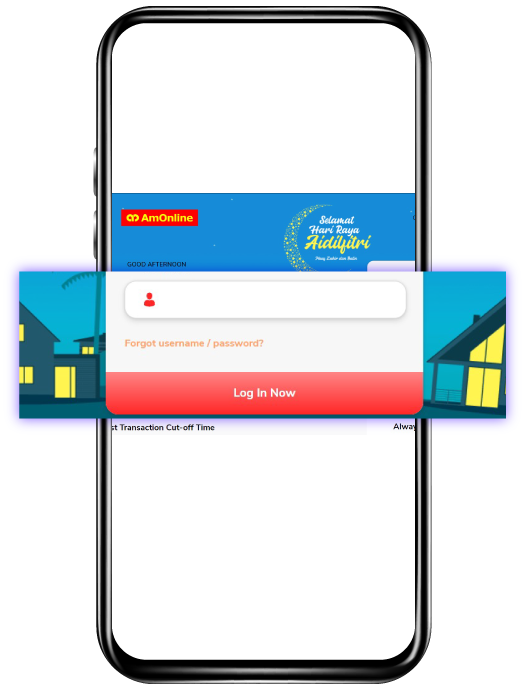
Log in to ambank.amonline.com.my or the AmBank mobile app, AmOnline
-
Proceed to 'Prepaid Top Up', select 'U Mobile Prepaid Int GX', key in your mobile number and select your desired plan.
-
Select an AmBank account to top up from
-
Review your details, click 'Continue' to proceed to payment, key in the TAC sent to your mobile and click 'Confirm'
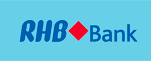
Get Your Add-Ons via RHB Bank
-

Log in to the app, proceed to 'Top Up' & select 'Internet Reload'
-
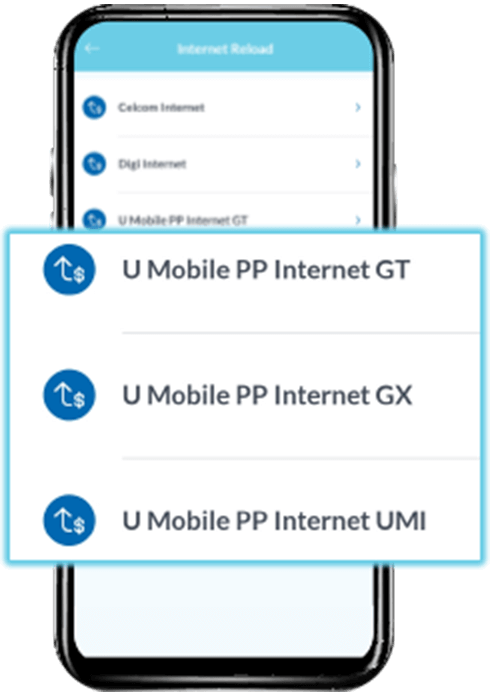
Select U Mobile PP Internet GT, GX or UMI
-

Key in your Mobile Number & choose your desired plan!
-

Confirm your details & click 'Submit' to proceed to payment

Get Your Add-Ons via Maybank
-
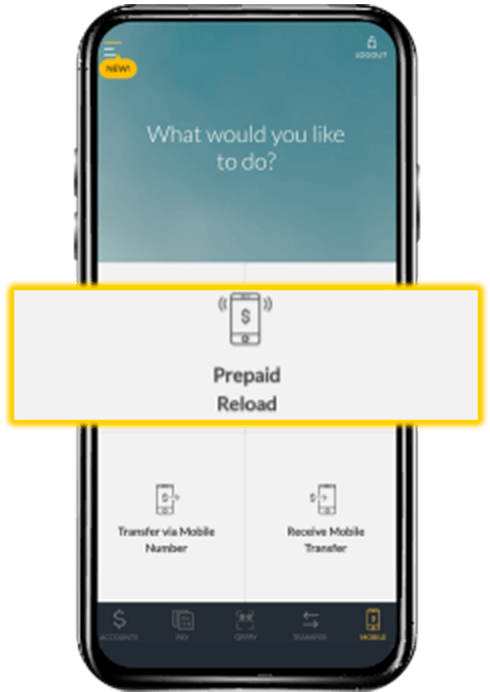
Log in to the app & proceed to 'Prepaid Reload'
-
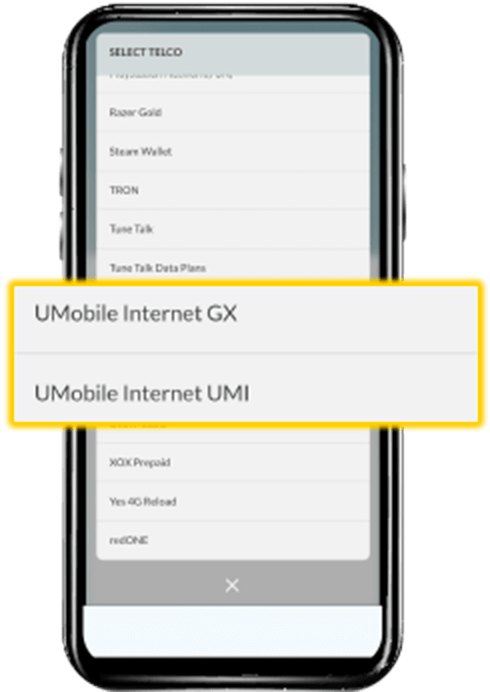
Select U Mobile Internet GX or UMI & key in your Mobile Number
-
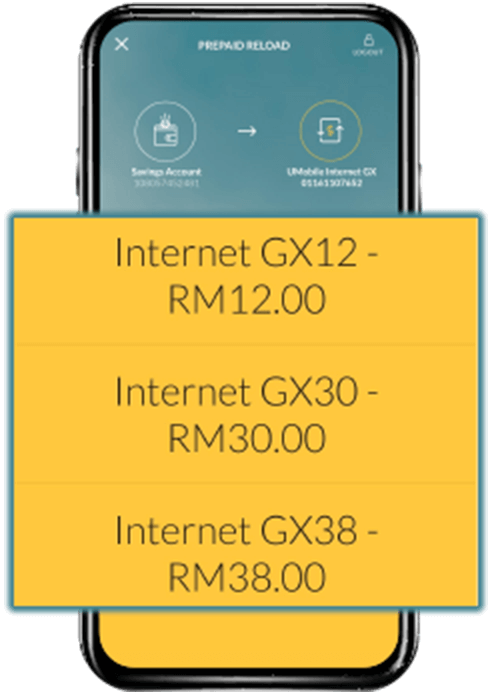
Choose your desired plan, confirm & click ‘Proceed’
-
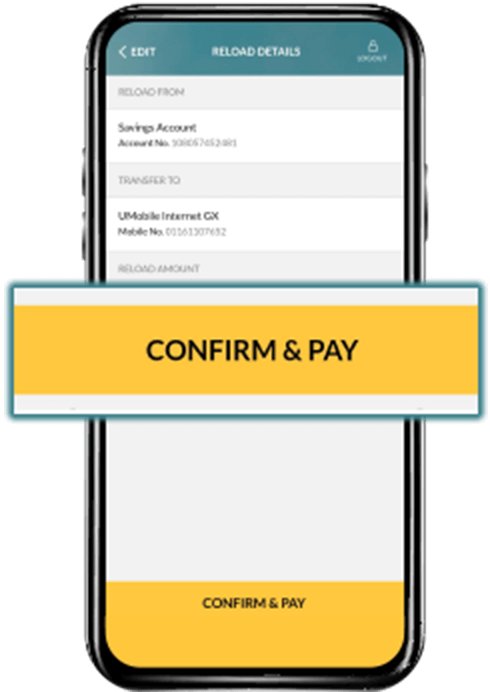
Confirm your details & click ‘Confirm & Pay’ to proceed to payment!

Get Your Add-Ons via Bank Muamalat
-
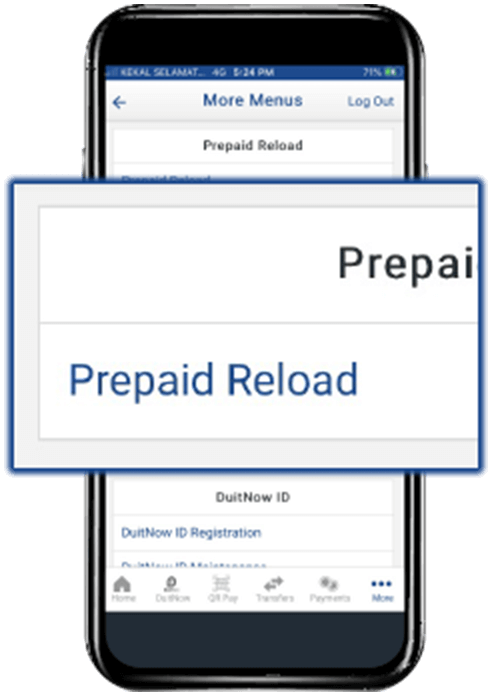
Log in & proceed to 'Prepaid Reload'
-
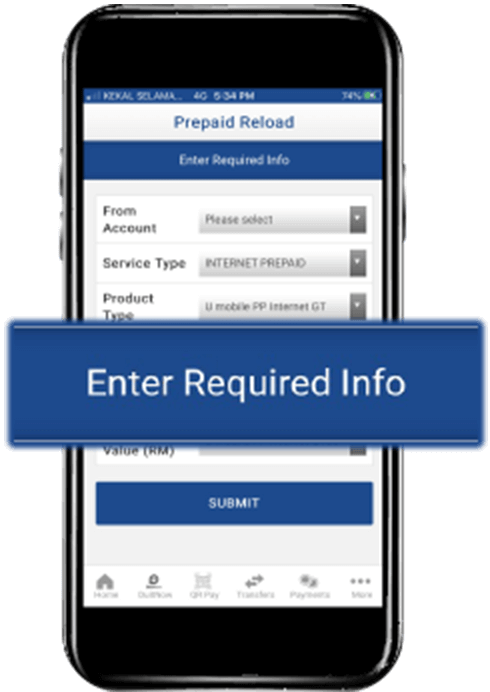
Enter the required information by selecting it from the drop-down list
-
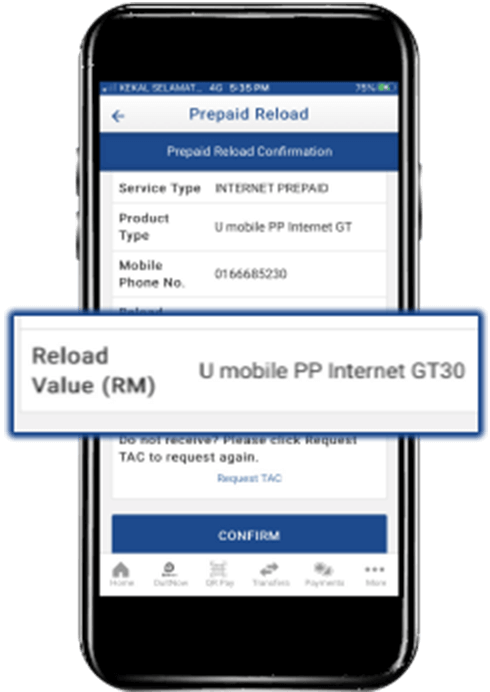
Choose your desired plan at ‘Reload Value’ and click ‘Submit’
-
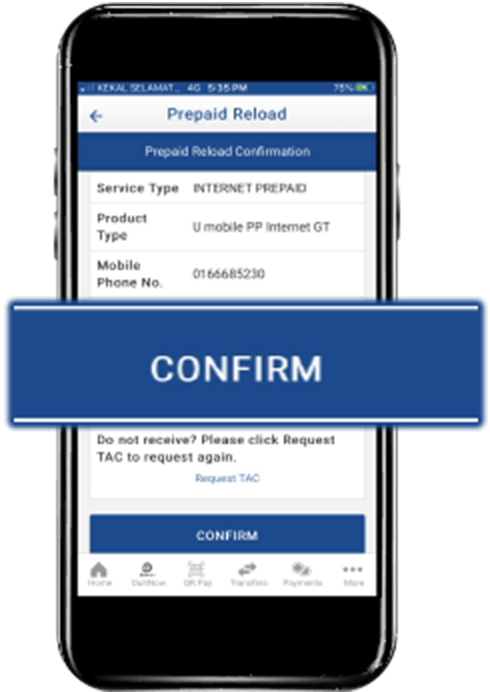
Confirm your details, validate with TAC and click ‘Confirm’ to purchase your plan!

Get Your Add-Ons via Public Bank
-
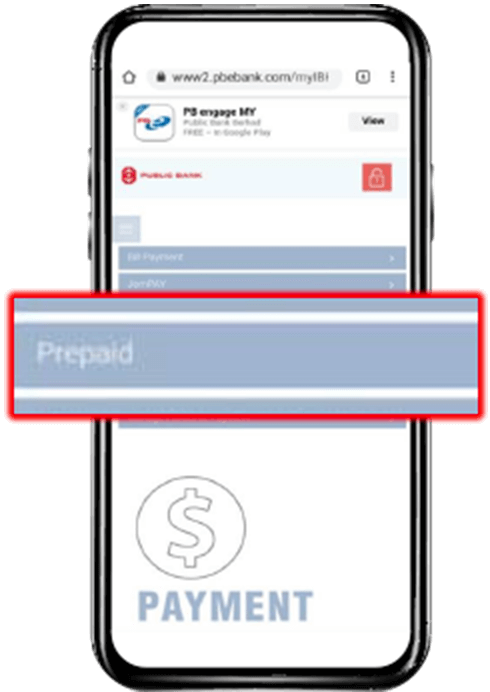
Log in to the PBE App or website, proceed to ‘Prepaid’ & select ‘Top-up’
-
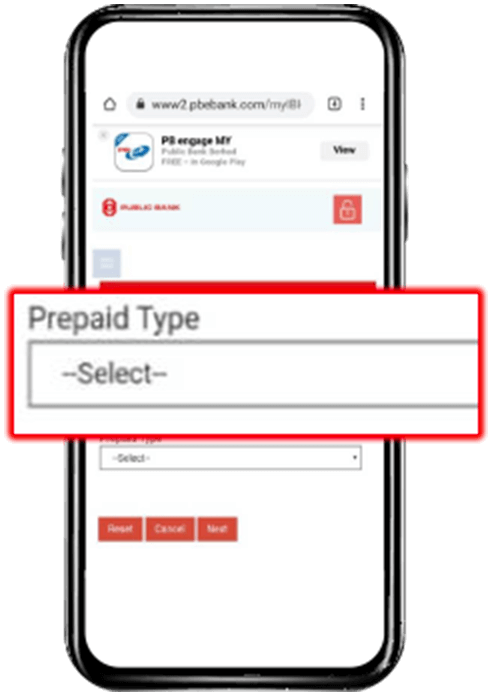
Select ‘Prepaid Type’, click ‘Next’ & select U Mobile PP Internet GT, GX or UMI
-
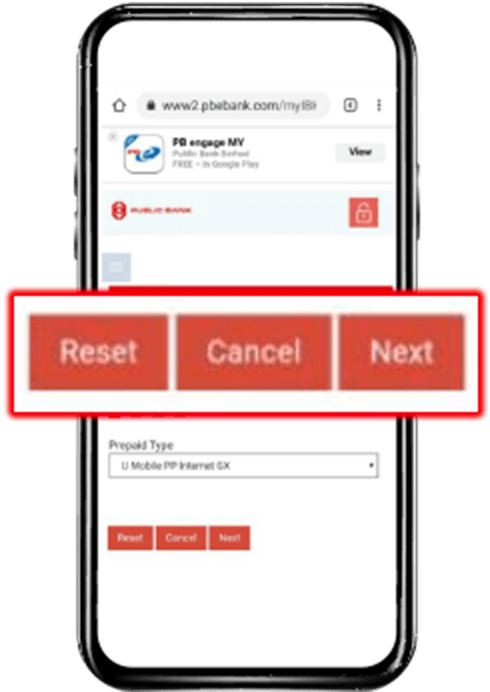
Click ‘Next’ to confirm and choose your desired plan!
-
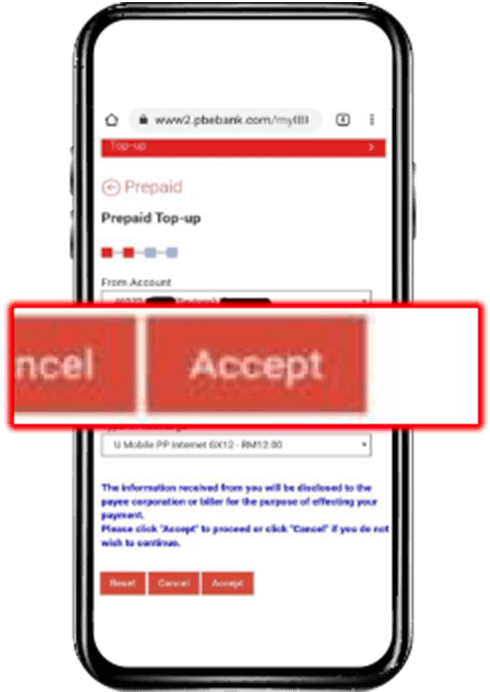
Confirm your bank details, key in your Mobile Number & click ‘Accept’ to proceed to payment

Get Your Add-Ons via Bank Rakyat
-
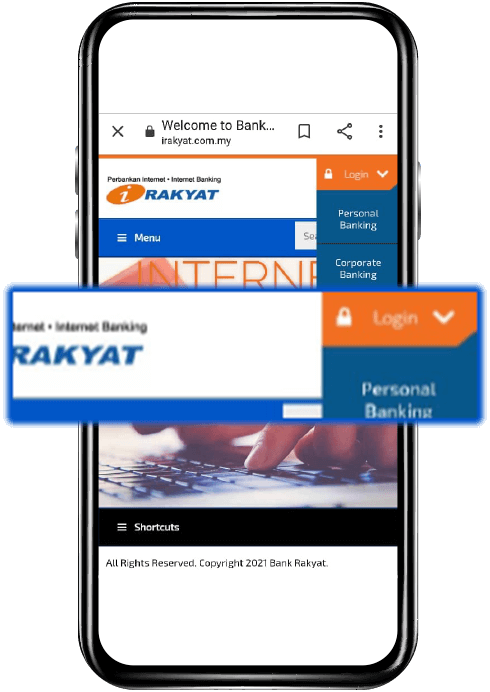
Login to iRakyat.com.my
-
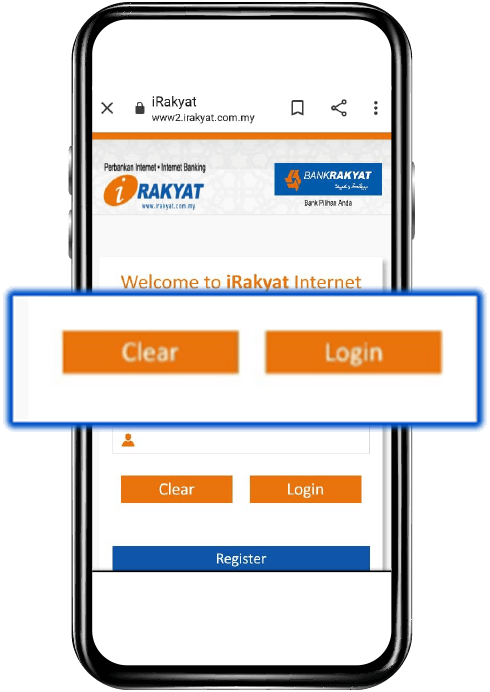
Key in your Username & Click ‘Login’
-
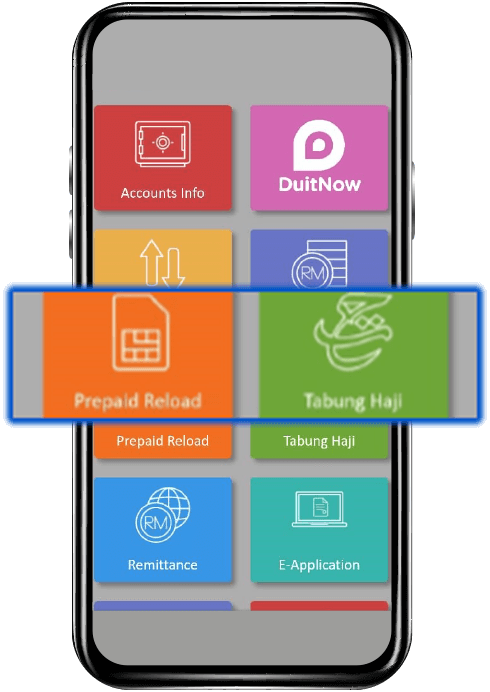
Select ‘Prepaid Reload’
-
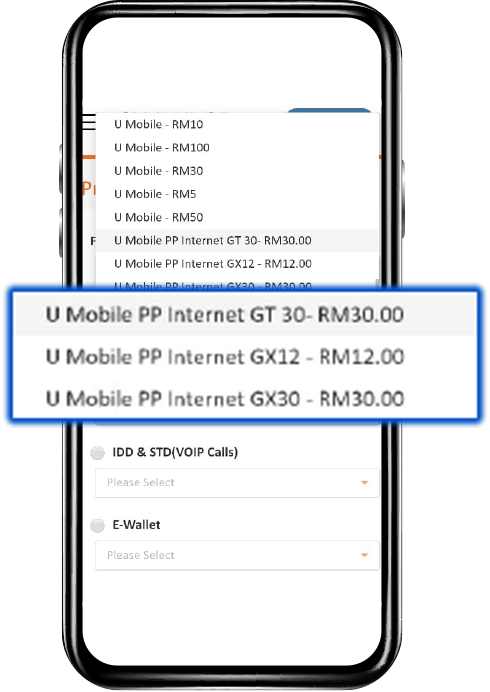
Select ‘U Mobile PP Internet GT/GX/UMI’
Select your preferred online payment service:

Get Your Add-Ons via Shopee
-

Launch the app & proceed to ‘Deals, Top-ups & Bills’
-
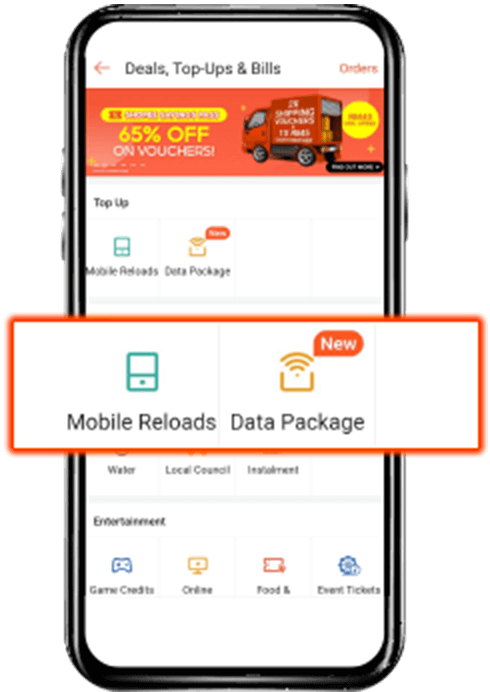
Select ‘Data Package’ & select U Mobile
-
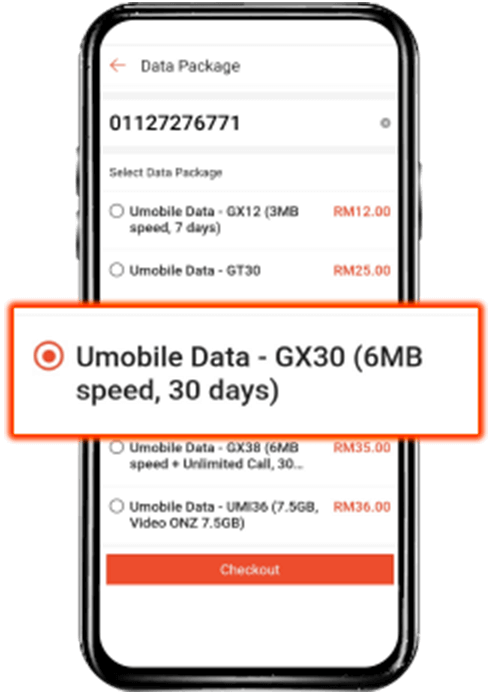
Key in your Mobile Number & choose your desired plan!
-
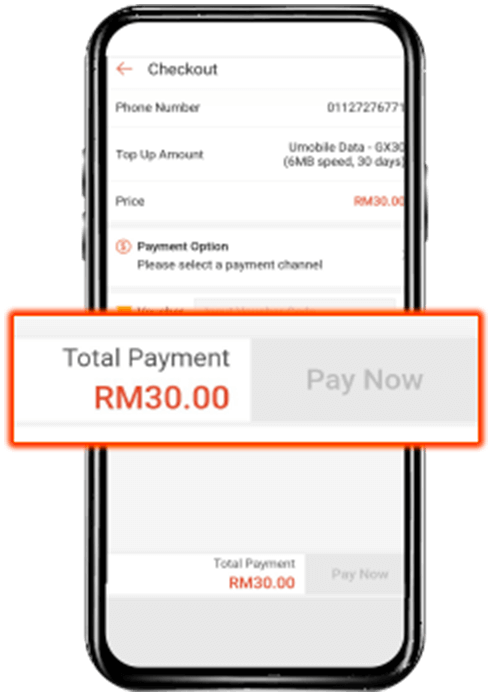
Confirm your payment method & click ‘Pay Now’

Get Your Add-Ons via Lazada
-
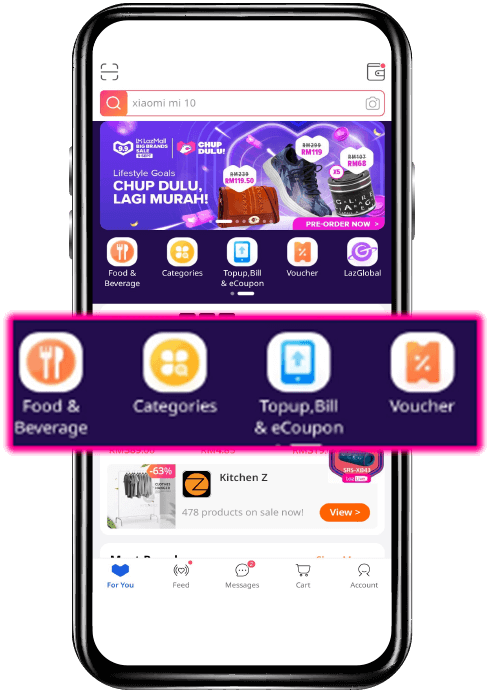
Launch the app & click ‘Topup, Bill & eCoupon’
-
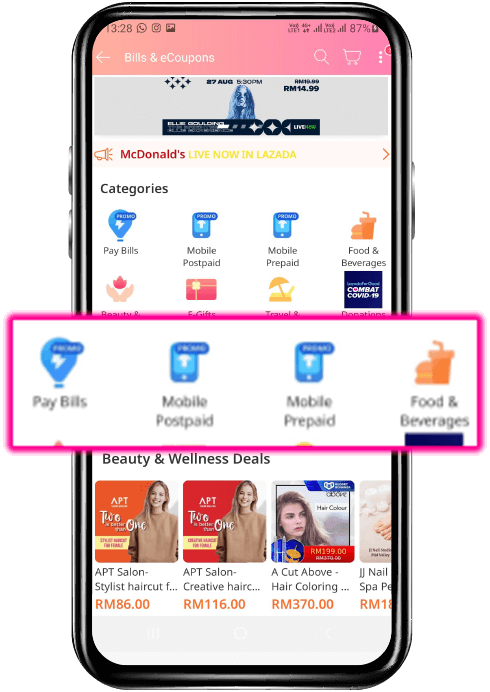
Click ‘Mobile Prepaid’
-
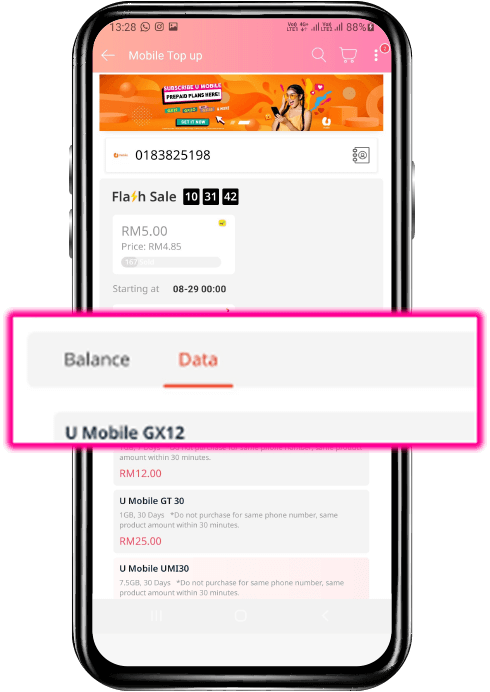
Key in MSISDN, Choose ‘Data’ & Select any plan to subscribe
-
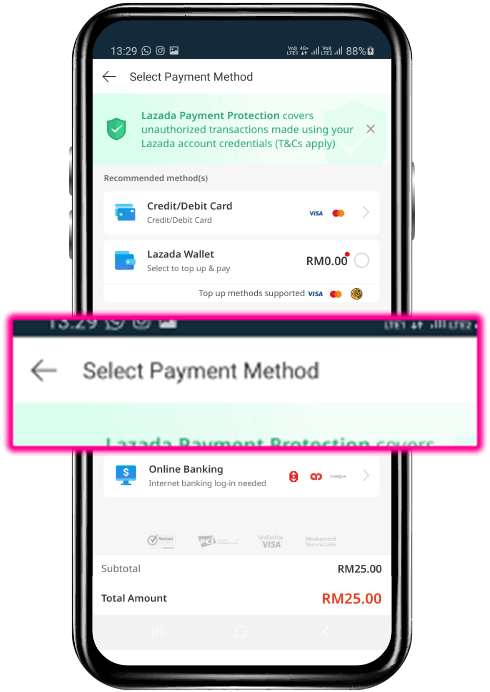
Select Payment methods

Get Your Add-Ons via Boost
-

Launch the app, proceed to ‘Do More’ & select ‘Top Up’
-
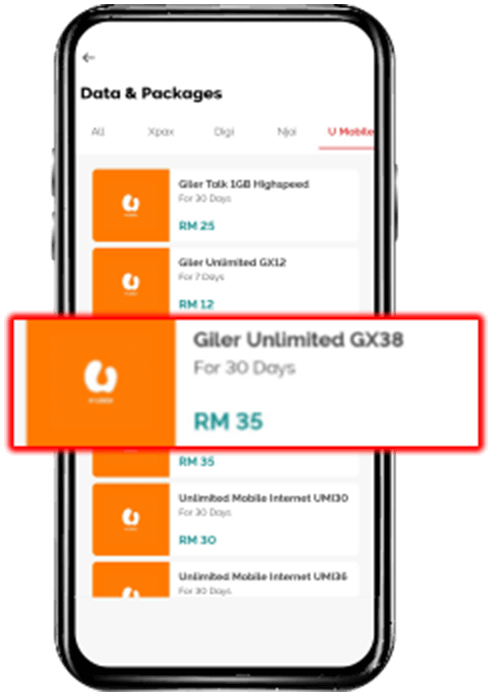
Select ‘Data Package’, select U Mobile & choose your desired plan
-
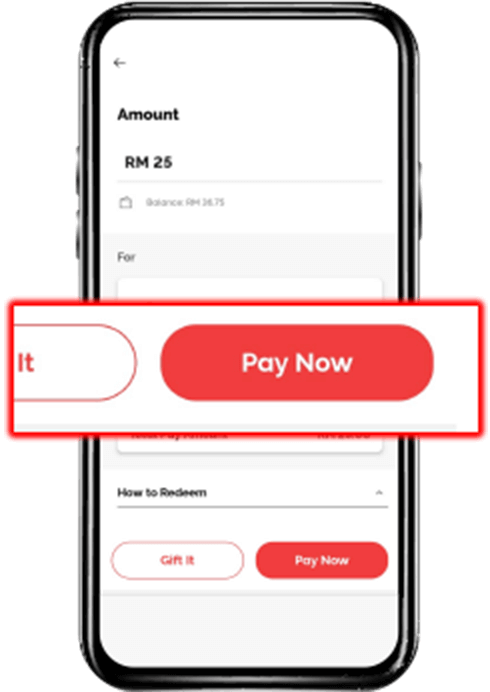
Confirm your details, select ‘Pay Now’ & key in your Boost Wallet’s PIN code to subscribe!
-
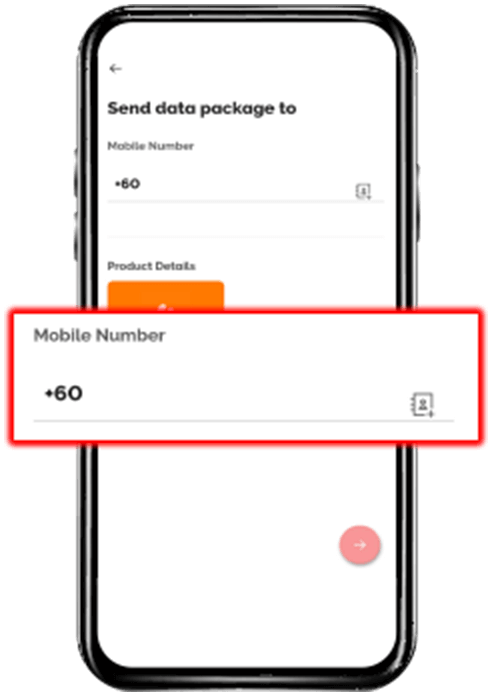
Select ‘Gift It’ if you are purchasing for a loved one. Key in their Mobile Number & proceed to payment!

Get Your Add-Ons via GoPayz
-
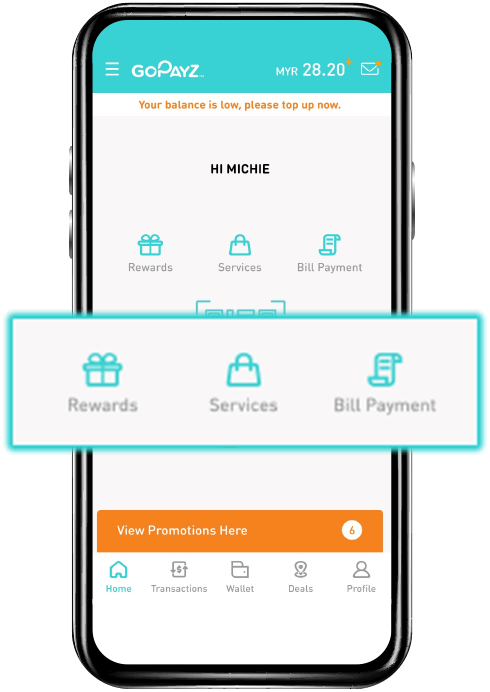
Launch the app &
Select ‘Services’ -
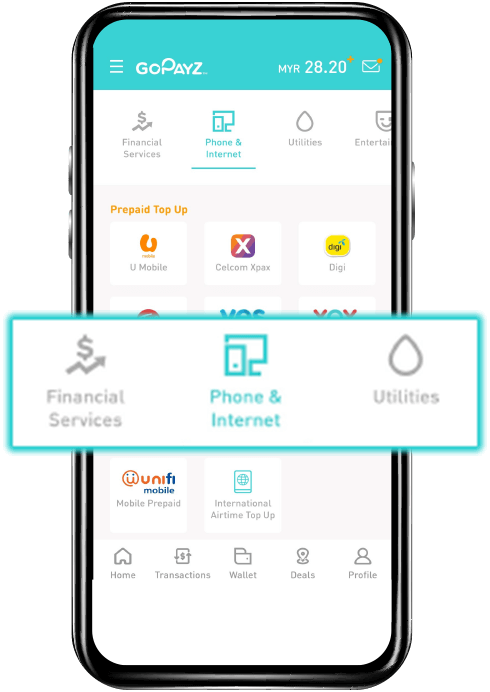
Select ‘Phone & Internet’
-
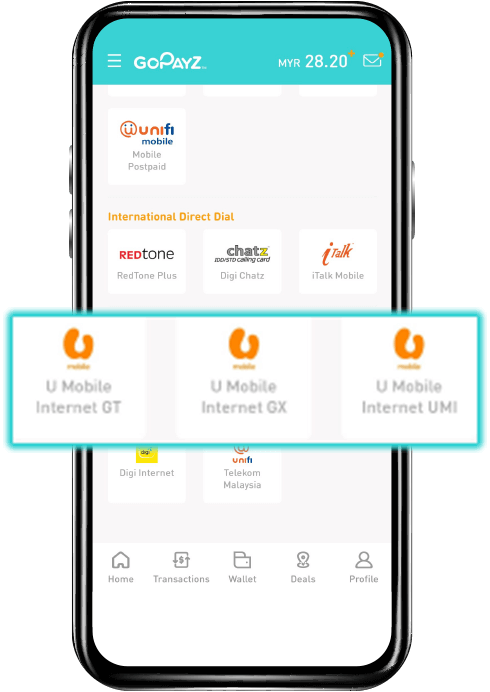
Scroll down to ‘Internet’ and select any Umobile Internet Plan (GT/GX/UMI)
-
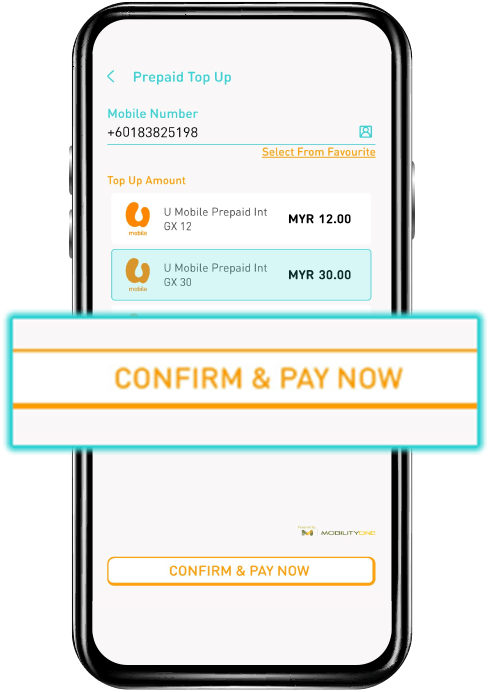
Key in MSISDN, Select the plan & Click ‘Confirm & Pay Now’
The MyUMobile App just got even better!
Enjoy a better, faster and safer experience
with the new MyUMobile App.

Auto-Debit online





